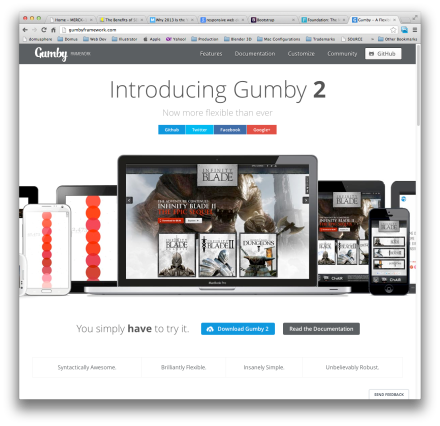Crisis Management – Are You Prepared?
October 8, 2010Does Milk Have A Longer Shelf Life Than the New Gap Logo?
October 22, 2010The obsession with social media is obvious, especially Facebook, so it’s no surprise that the movie “Social Network” ranked #1 in box office. According to Mark Zuckerberg, there will be over 1 billion “likes” across the web in the just first 24 hours of the “Like” button – which launched April 21st. OK, pick up your jaw and continue reading.
 The “Like” button is now the alpha and omega of media conversions, leading to the fact that most traffic has been driven from the “Like” button, and it’s good enough to be considered a final goal in social media engagement. Quick question for you: Do you track “Likes” and calculate how much money you spend per one “Like” or how much value one “Like” generates? If your answer is no, go to the movie theater and watch the Social Network and see what 500M friends means.
The “Like” button is now the alpha and omega of media conversions, leading to the fact that most traffic has been driven from the “Like” button, and it’s good enough to be considered a final goal in social media engagement. Quick question for you: Do you track “Likes” and calculate how much money you spend per one “Like” or how much value one “Like” generates? If your answer is no, go to the movie theater and watch the Social Network and see what 500M friends means.
Embedding the “Like” button on your website as most of you probably have gives you the most basic connectivity with Facebook; however, if you don’t set up toolbox to track the “Likes” then you’re cheating yourself. Facebook has announced their simple analytic tool, “Insights,” which allows you to count “Likes” in addition to the click rates of your fan page, applications, and your website outside Facebook.
As far as tracking your Facebook fan page goes, it’s already set up for you. You can use the “Insights” menu on the left side of the fan page, but you also need to put Facebook meta tags on your web pages as well. In order to obtain the meta tag, go to http://www.facebook.com/insights and press “Insights for your domain.” Then you can bind your domain with Insights and get a meta tag such as <meta property=”fb:admins” content=”xxxx” />. Put this meta tag on your web pages’ headers, then Facebook will count “Likes” from your website. Easier than you thought!
Although Facebook “Insights” gives your website useful statistics of social activities, it can’t be combined with your media conversions through campaign, landing page, website, email blasts, direct mail, mobile page, or mobile app by itself.
Additionally, there are two tricks to combine “Like” activities into existing analytics solutions, such as Google Analytics. The first trick is to create a script to monitor “Like” clicks. Facebook provides a javascript SDK with an event handler object named “FB.Event.” With “FB.Event” you can trigger every “Like” click by putting “FB.Event” subscribe(‘edge.create’, function(response) { … }); on your page. Track away!
Another trick is to integrate Facebook Insights with Google Analytics using Facebook’s Graph API. Utilizing this solution, you can pull analytic data from Facebook Insights by time range using Graph API, and cross-reference it with Google Analytics using the Google Analytics API. Then, you can finally merge all data into one unified report. This solution can give you significant views of which users clicked “Like” grouped by campaign, age, sex, location and etc. The only drawback to this solution is that it requires several programming techniques including Web Service, FBML, Facebook Graph API, the Google Analytics API, oAuth, and etc. But in the end, all the sweat and tears are worth it.
Social Media, tracking, and programming is a capability and product offering of Domus Digital. We’re here to help!
Domus is a leading edge internet marketing agency that brings its full range of classic marketing expertise to its hi-tech digital capabilities. For more information on how Domus can help you accurately analyze your internet presence and develop effective strategies to further your brand, visit us at http://www.domusinc.com.